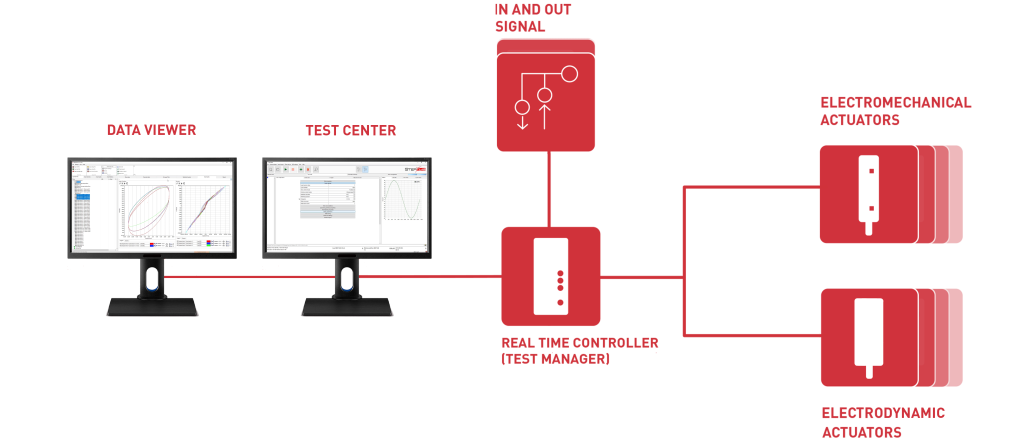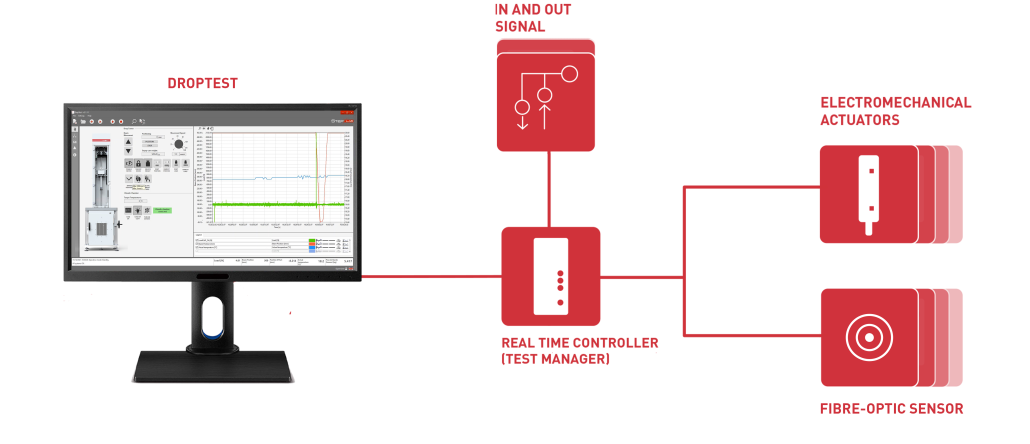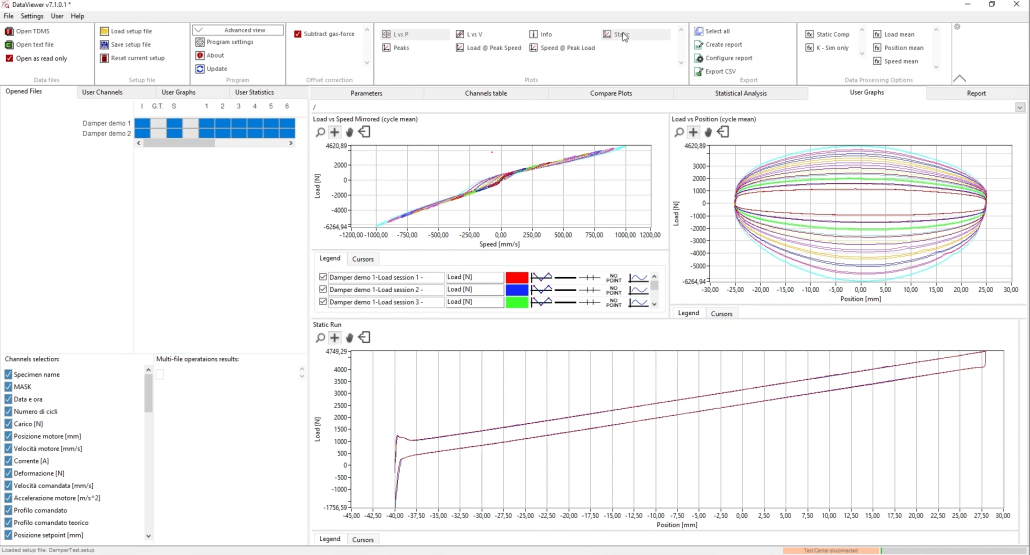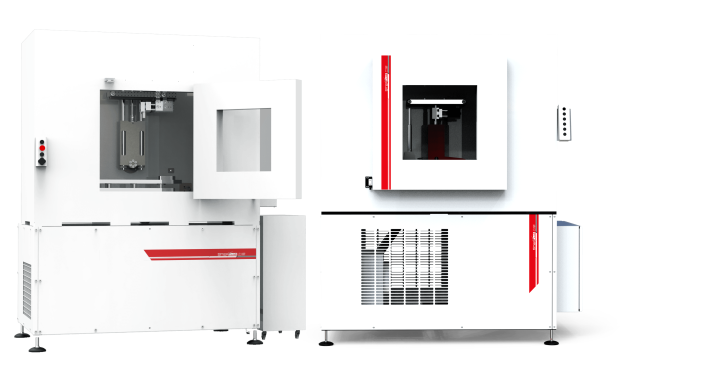DATA VIEWER
Software for managing and processing data acquired during the mechanical test. The software integrates with TestCenter and DropTest to allow mathematical operations to be applied, organised, visualised, exported and a report generated from data recorded in real time environments.
DATA VIEWER
The integration of the interface into the Test Center and Drop Test allows work to be done immediately after the test or at a later date.
Using the evidence management programme, simply press a button to switch to the Viewer.
After the automatic import of data and the selection of the case study, the software will start processing and generate graphs and tables to describe the test, whether standard or customised. In addition, files can be exported in both PDF and Excel formats.
Accuracy
Synchronised
Simple use
Versatility
VIDEO TUTORIALS
USE OF TEST MODELS
With this test on shock absorbers, we will see how to activate calculation procedures, generate report data and visualise them by exporting them to pdf or excel files. In particular, we will see the graphs of the curves: Load-Position and Load-Speed
SOFTWARE OVERVIEW
After the introduction and visualisation of a test, we will delve into the commands of the Data Viewer. By creating a configuration file, editing and programming it, and finally exporting it.
CHANNEL CONFIGURATION
In this short video we show you how to configure the acquisition channels of our mechanical testing machines.
CONFIGURATION OF GRAPHS
We will add some channels by extracting some properties from the TDMS data file.
TOP BAR CONFIGURATION
In this short video we show you how to configure the acquisition channels of our mechanical testing machines.
WORKING WITH PARAMETERS
In this short video we show you how to configure the acquisition channels of our mechanical testing machines.