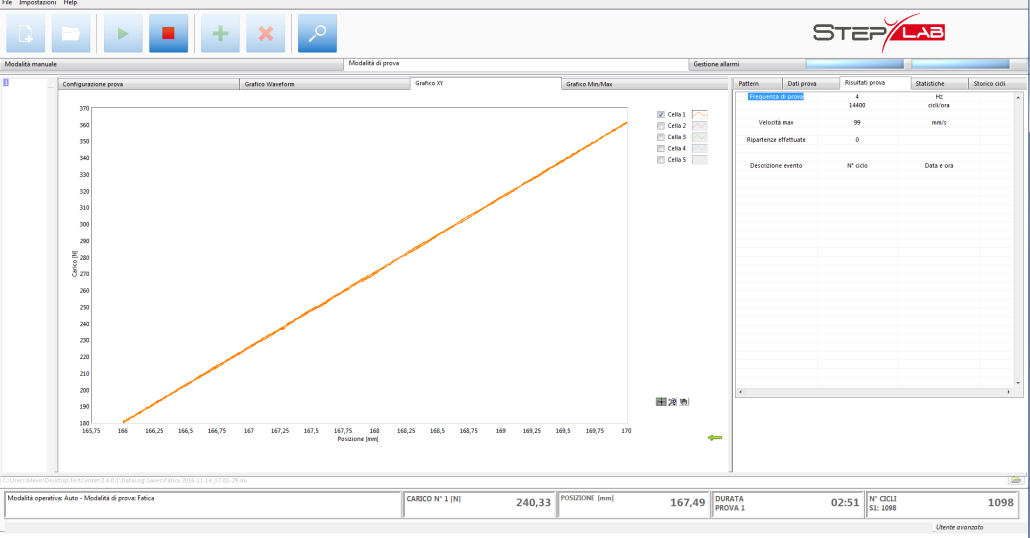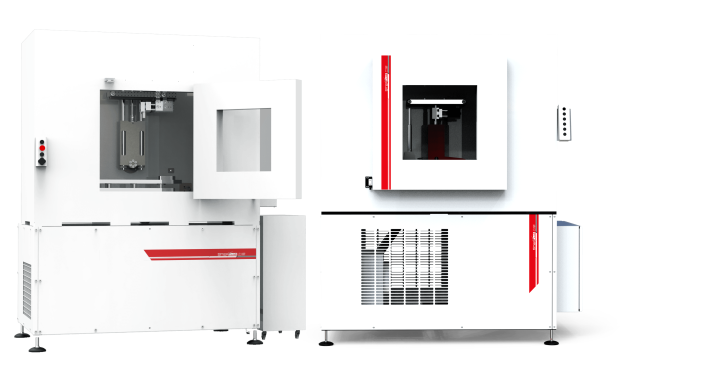Control module for static mechanical tests of tension, compression or creep. Software for managing tests with precision and according to major international standards. The programme is organised to offer you editable presets of the most common tests or allow you to quickly customise your test.
Tensile
Compression
Creep
Static test management
STEP Lab offers dedicated software in quasi-static or static tests where the load is applied to the specimen in a slow and constant manner. Static tests determine the strength and deformation properties of specimens and components, mainly subjected to tension, compression and bending, but also shear or torsion. Unlike dynamic tests, static material tests are performed at reduced speeds.
Data acquisition and screen
Use the Test Result Selection window to choose between different ways to collect data during the test, select upper and lower limits for each test result and define how the results are reported.
Use the display data to review the current test, display curves for the last performance phase, show cycle counts, and monitor sample temperature
Performance Testing
STEP Lab software enables a full range of performance testing requirements from basic to advanced.
For basic performance tests, just click on a few configuration windows:
Selects the waveform required to excite the sample
Set data collection frequency number
Select the test results to be displayed
For advanced performance testing, the software allows easy modification of the type and form of excitation applied to the sample:
Change the frequency or speed of the cycle
Defines final levels
Creates complex and integrated excitation passages
Incremental temperature testing: predefines the temperatures at which performance data are acquired to accurately simulate specimen performance in real working environments
Temperature monitoring: measures the temperature of the sample during the test
Speed conservation: achieves precise final sinusoidal velocity levels
Endurance testing
STEP Lab software makes it easy to scale an endurance test to meet specific requirements, from the simplest endurance test to complex failure studies:
Complete set of command waveforms:
- Sinusoidal
- Ramp
- Sine-on-Sine
- Ramp-on-Ramp
- Cyclic blocking.
- User-defined profiles
- Waveform compensation – peak valley compensation, amplitude phase control, peak valley phase
Water cooling: ensures temperature stabilisation during the entire test sequence
Lateral loading: apply a controlled off-axis force on a sample to simulate real-world loading
Reporting and analysis
Test results: data, calculated results and test information are saved in a test workbook for review and further analysis. Each test workbook includes a worksheet for each data file and a batch file. Tabular reporting options include:
- All test runs against all test conditions
- Multiple test runs against selected conditions
- Performing a single test against all conditions
Functions of the analysis graph:
- Force vs. displacement
- Force vs. speed
- Gas force vs. displacement
- Peak force at peak speed
- Force at peak speed
- Speed at peak force
- Displacement vs. time
- Strength vs. time
- Speed vs. time
- Condition vs. time
- Peak force vs. temperature
- Combined time-displacement-speed
- Test results
Quality Assurance Testing
The STEP Lab software provides the tools to create an intuitive and user-friendly operator interface to perform efficient pass/fail quality checks.
The pass/fail data of each test is stored as a tab-delimited data file and may include:
- Sample name
- Date and time
- Overall pass/fail
- Pass/fail result for each scheduled test result
- Pass/fail for envelope curve